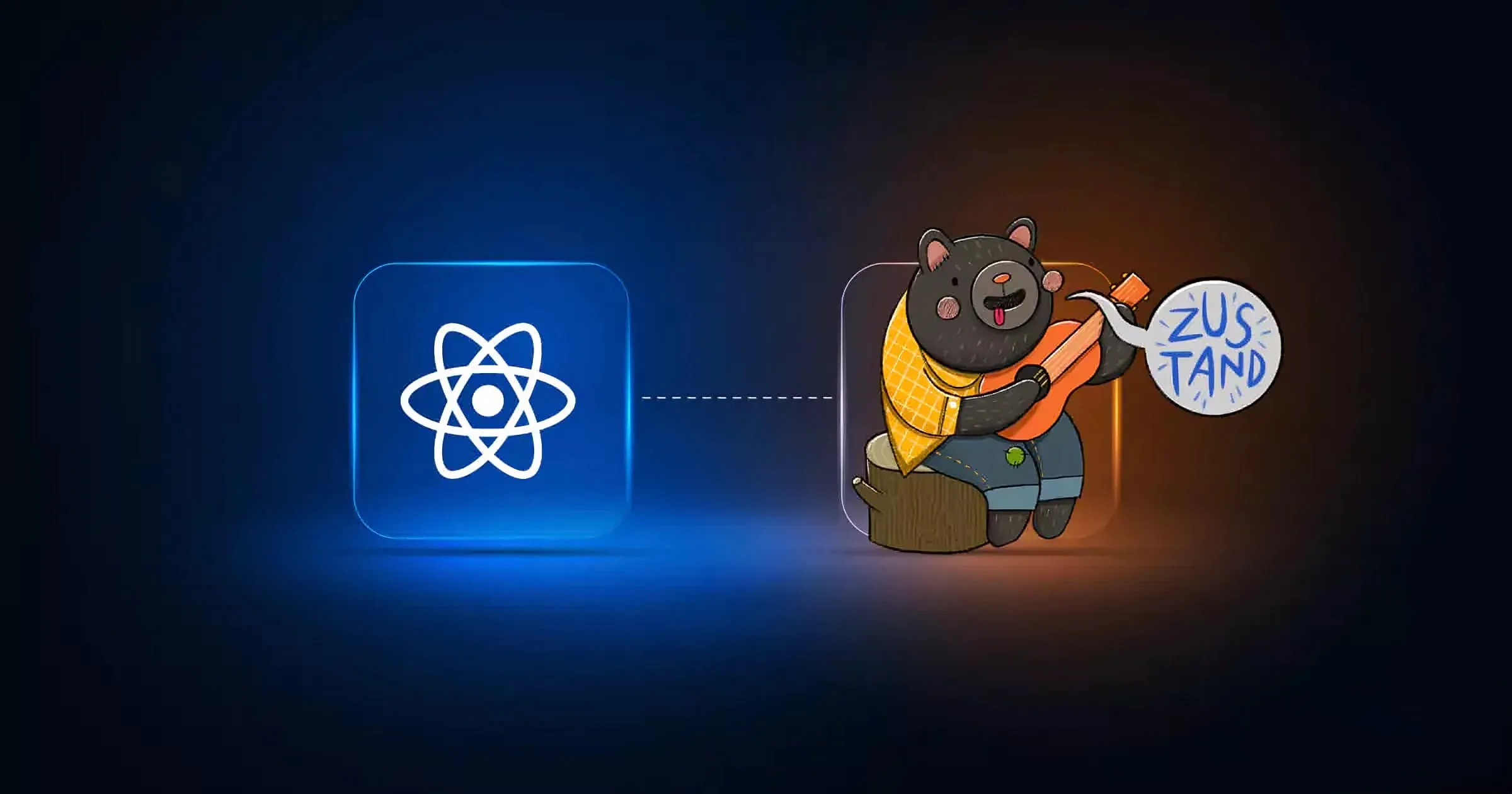
State management becomes very crucial when it comes to build a robust React applications, and Zustand has emerged as a lightweight, elegant solution that simplifies the way we handle global state.
Table of contents
Open Table of contents
What is Zustand?
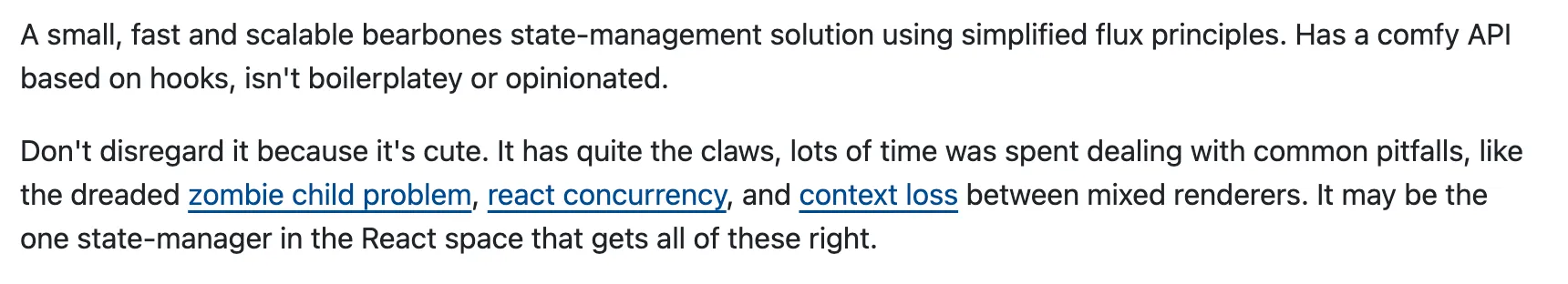 As said, Zustand is a small, fast and scalable status management solution. Its state management is centralized and action-based.
Its core philosophy is to make state management straightforward and developer-friendly.
As said, Zustand is a small, fast and scalable status management solution. Its state management is centralized and action-based.
Its core philosophy is to make state management straightforward and developer-friendly.
Advantages of using Zustand
- Middleware and Persist
- Simple and Minimal API
- Performance Optimizations
- Async Actions
Quick Installation
npm install zustand
# or
yarn add zustand
Once the library is installed, we need to create a folder /hooks and inside the folder we add a new file, I am creating use-cart.ts.
I am taking example of my ecommerce-store app where I have used zustand for state management.
Creating Store
Zustand provide function to create store using create and set variables to certain function using set that can be activated using certain conditions.
Importing zustand
import { create } from "zustand";
import { createJSONStorage, persist } from "zustand/middleware";
Here, use-cart.ts basically handles the card activity for the ecommerce app. First step would be to set the variables
import { Product } from "@/types";
interface CartProps {
items: Product[];
addItem: (data: Product) => void;
removeItem: (id: string) => void;
removeAll: () => void;
};
addItems: (data: Product) => voidis a function that add items to cart, takes a Product as an argument and returns nothing (void).removeItem: (id: string) => voidis a function that removes item from cart using their id, takes id as an argument, returns nothing (void)removeAll: () => void;is a function that removes all item from cart, takes no argument and returns nothing (void).
Here, data is of type Product as in
export interface Product {
id: string;
name: string;
price: string;
}
Now, we can create a store by using above variables and functions as
const useCart = create(
// Store definition
persist<CartProps>((set, get) => ({
// Initial state
items: [],
// Method to add an item to the cart
addItem: (data: Product) => {
const currentItems = get().items;
const existingItem = currentItems.find((item) => item.id === data.id);
if(existingItem) {
return toast("Item already in cart.")
}
set({ items: [...get().items, data] });
toast.success("Item added to cart.")
},
// Method to remove a specific item from the cart
removeItem: (id: string) => {
set({ items: [...get().items.filter((item) => item.id !== id)] });
toast.success("Item removed from the cart.");
},
// Method to clear all items from the cart
removeAll: () => set({ items: [] }),
}),
// Persistence configuration
{
name: "cart-storage",
storage: createJSONStorage(() => localStorage)
})
)
export default useCart;
Key Components
Zustand Store Creation:
create() is a Zustand method to create a global state store. persist() is a middleware that allows saving the store’s state to local storage. set and get are used to modify and retrieve the current state of the variables.
const useCart = create(
persist<CartProps>((set, get) => ({
}))
)
Store State:
items: An array to store cart items by starting as an empty array []
Methods:
- addItem() - Checks if item already exists in cart, prevents duplicate items, adds new item to cart, shows a toast notification
addItem: (data: Product) => {
const currentItems = get().items;
...
set({ items: [...get().items, data] });
...
}
Here, current state of data is retrieved which of type Product using get. set is used to modify the state.
- removeItem() - Removes a specific item by its ID, shows a toast notification
removeItem: (id: string) => {
set({ items: [...get().items.filter((item) => item.id !== id)] });
...
}
Again, set is used to remove the item from cart i.e localStorage using the id of product
- removeAll() - Clears entire cart
Persistence Configuration:
-
name: "cart-storage"- Key used in local storage. -
createJSONStorage(() => localStorage)- Saves cart data to browser’s local storage This means cart items persist between page reloads
This is just an example, but the principle remain same.
Executing the action
It can be easily imported and be used for state management in other components.
We can create an object using the hook that we created earlier and subject the variables though it for overall state-management
import useCart from "@/hooks/use-cart";
// creating object
const cart = useCart();
Now, it can be used in action to provide the parameters.
function ProductComponent() {
const { addItem } = useCart();
return (
<button onClick={() => addItem(product)}>
Add to Cart
</button>
);
}
function CartComponent() {
const { items, removeItem, removeAll } = useCart();
return (
<div>
{items.map(item => (
<div key={item.id}>
{item.name}
<button onClick={() => removeItem(item.id)}>Remove</button>
</div>
))}
<button onClick={removeAll}>Clear Cart</button>
</div>
);
}
This implementation provides a robust, globally accessible cart state management solution with local storage persistence and user-friendly notifications.
Conclusion
Navigating the complexities of state management in React just got easier with Zustand. This innovative library cuts through the traditional complexity, offering developers an elegant and straightforward approach to handling global application states.
Thanks for joining me on this deep dive into Zustand. I hope this guide has demystified state management and shown you how powerful yet simple this library can be.